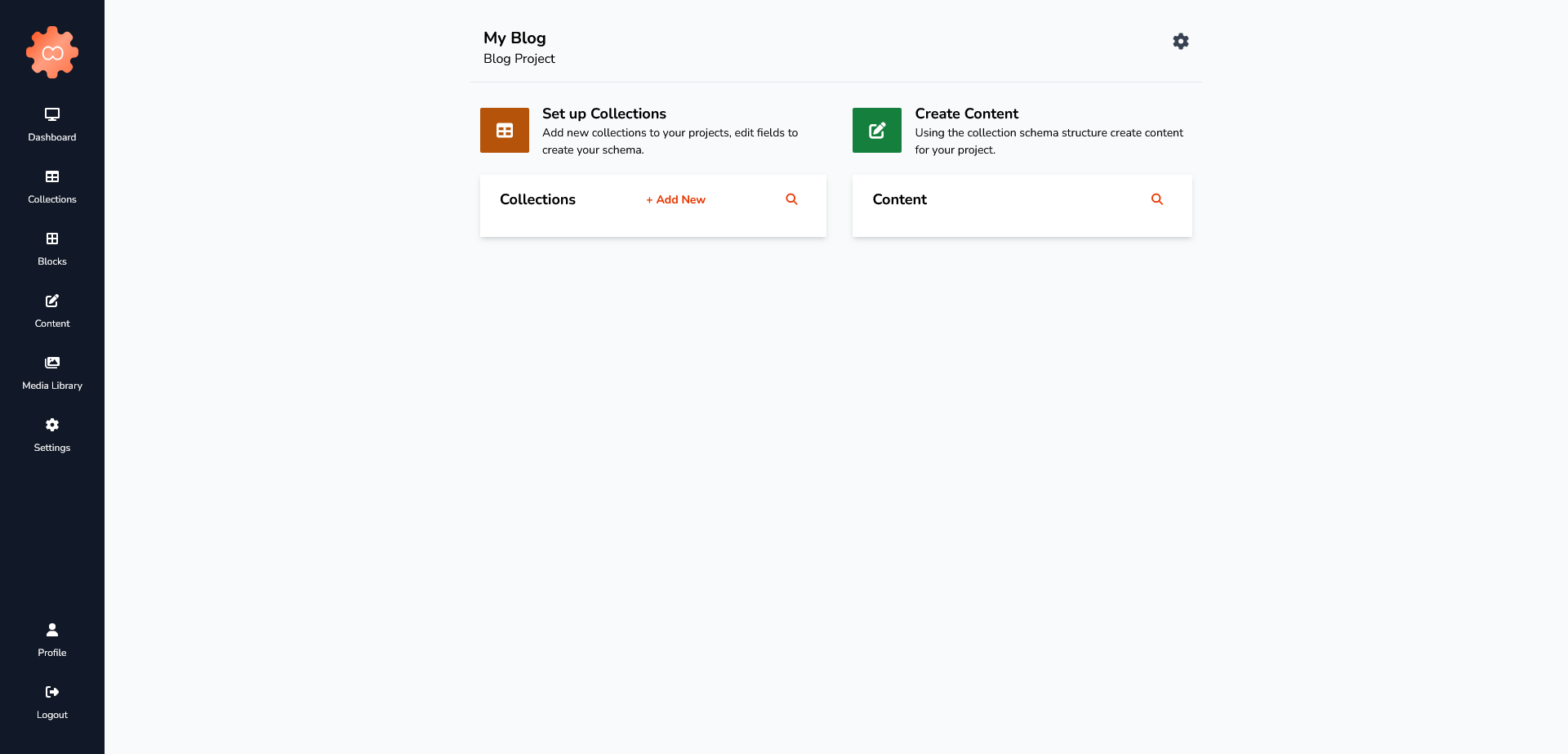Dashboard
After logging in to the application, you will be redirected to the main dashboard page of the application. This page displays all the collections defined for your project. The list will be empty if you are logging in for the first time.
You can create collections and content. At the top right side, you can see the settings icon.