Webhooks
Webhooks provide a method to notify other applications that an event occurred.
Using webhooks, you can send information about events to third-party applications when new content is created or updated.
The way a webhook works is by delivering information to a receiving application through POST requests.
There are 7 different events you can opt for:
- Content Created
- Content Updated
- Content Published
- Content Unpublished
- Content Trashed
- Content Deleted
- Content Restored
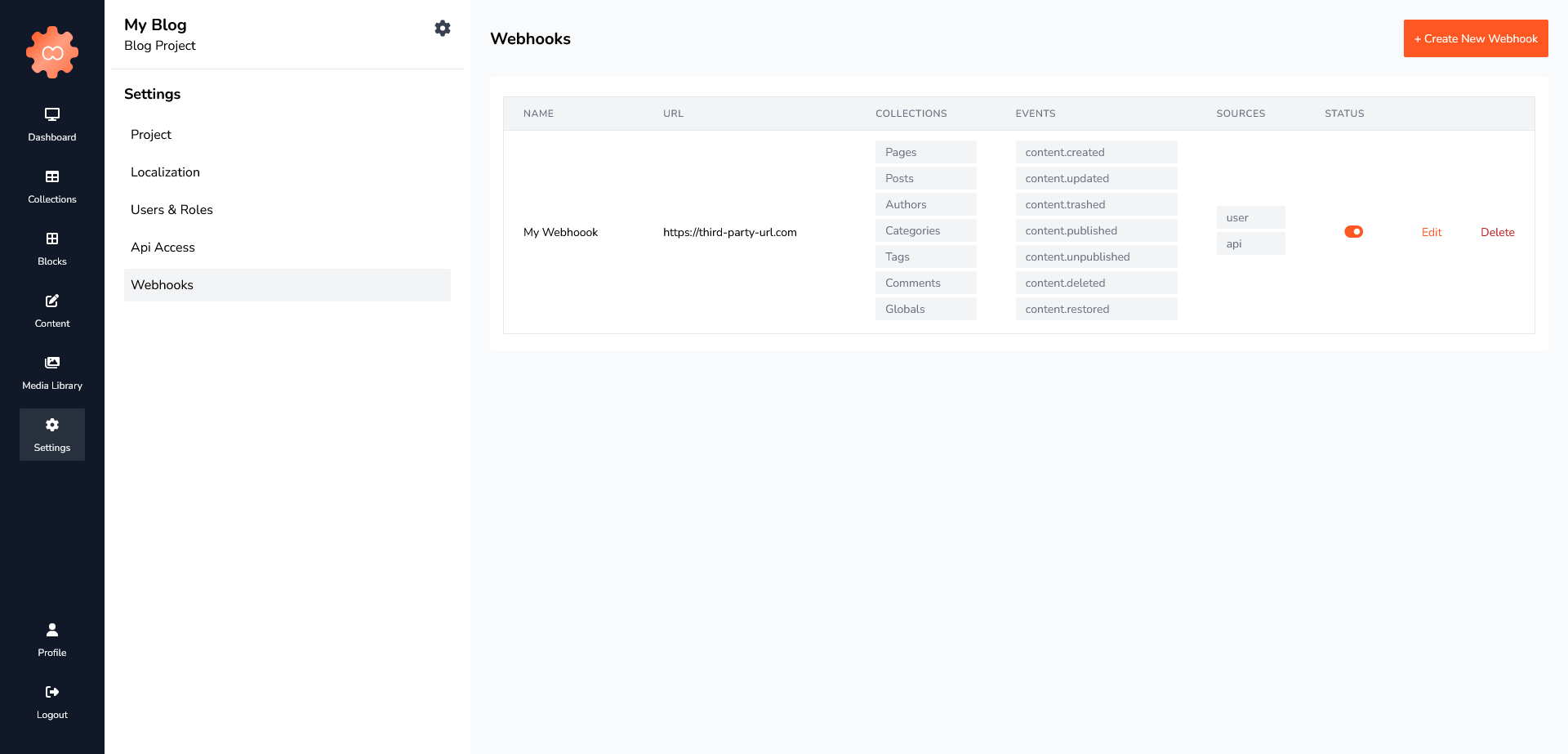
Creating Webhooks
You can create multiple webhooks for your project.
- Navigate to Webhooks in the sidebar
- Press "Create a New Webhook" in the upper right corner of the window
- Fill out the configuration for your webhook
- Click "Create Webhook"
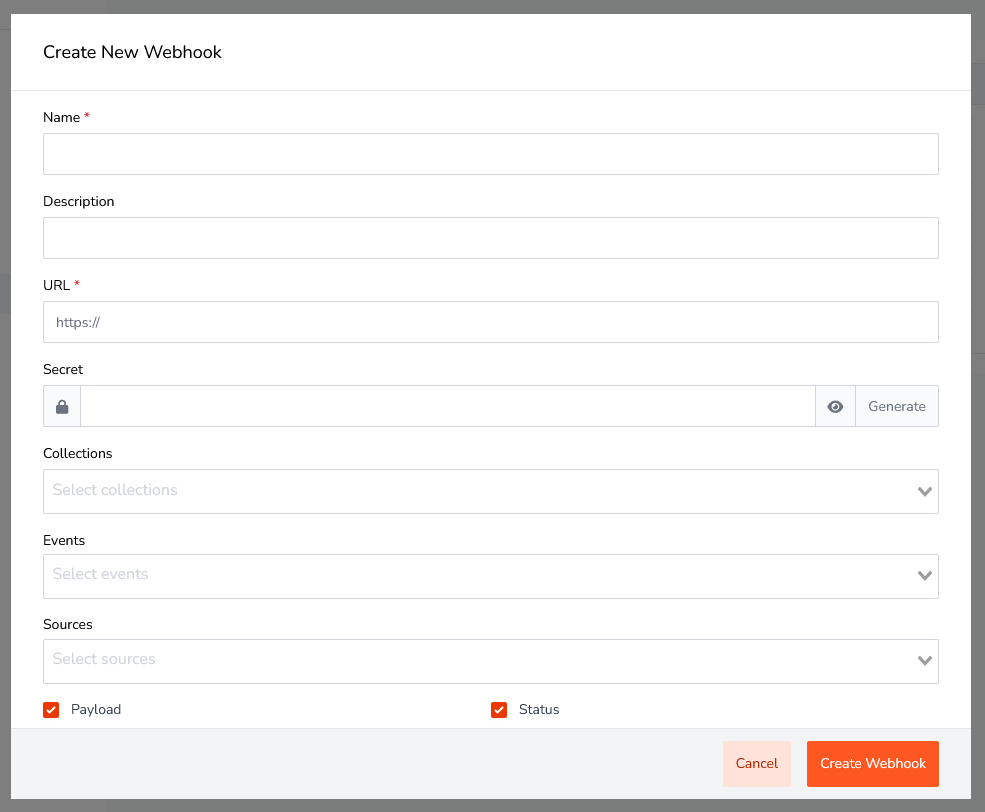
Configuration
- Name of your webhook (required)
- Description for you webhook (optional)
- URL to receive your webhook (required)
- Secret to sign your requests. Details below. (optional)
- Collections You can choose multiple collections to watch for an event. (required)
- Events You can choose multiple events. (required)
- Source for your webhook. You can either choose User or API. (required)
- Include Payload Choose to include or not the content data in your request.
- Active You can enable or disable your webhooks. This may be useful when you don't want to delete the webhook.
Securing Webhooks
When setting up, it's common to generate, store, and share a secret between your app and the app that wants to receive webhooks. You can generate a secure secret key by pressing the "Generate" button or you can manually create your secret key.

CoreCMSAPI will create a signature for your request using HMAC method.
Using HMAC signature to validate webhooks
When you create a webhook with a secret key to sign your request, Elmapi sends the request with a "signature" header. You can validate this signature to ensure the request is coming from your application.
To verify the signature the steps required are:
- Get the raw body of the request;
- Extract the signature header value;
- Calculate the HMAC of the raw body using the SHA-256 hash function and the secret;
- Compare the calculated HMAC with the one sent in the signature header
Here is an example code for PHP:
php
<?php
define('SECRET_KEY', 'webhook_secret_key');
function verify_webhook($data, $hmac_signature){
# Calculate HMAC
$calculated_hmac = hash_hmac('sha256', $data, SECRET_KEY);
return hash_equals($hmac_signature, $calculated_hmac);
}
# Extract the signature header
$headers = getallheaders();
$hmac_signature = $headers['Signature'];
# Get the raw body
$data = file_get_contents('php://input');
# Compare HMACs
$verified = verify_webhook($data, $hmac_signature);
error_log('Webhook verified: '.var_export($verified, true));
if ($verified) {
# Do something with the webhook
http_response_code(200);
} else {
http_response_code(401);
}Using Queues
Elmapi uses Laravel's queue system to process webhooks. By default when an event happens, the webhook will be triggered immediately. That's because the default configuration for queue connection has been set to "sync". You can change this setting in your .env file. Avaible queue connections are: sync, database, beanstalkd, sqs, redis.
QUEUE_CONNECTION=syncYou can find more information about queues in the Laravel documentation.