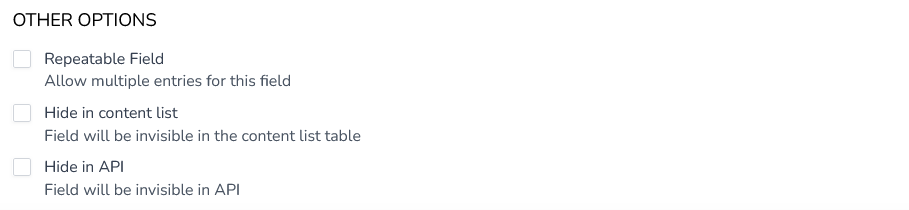Fields
CoreCMSAPI allows 16 different field types to create your schema.
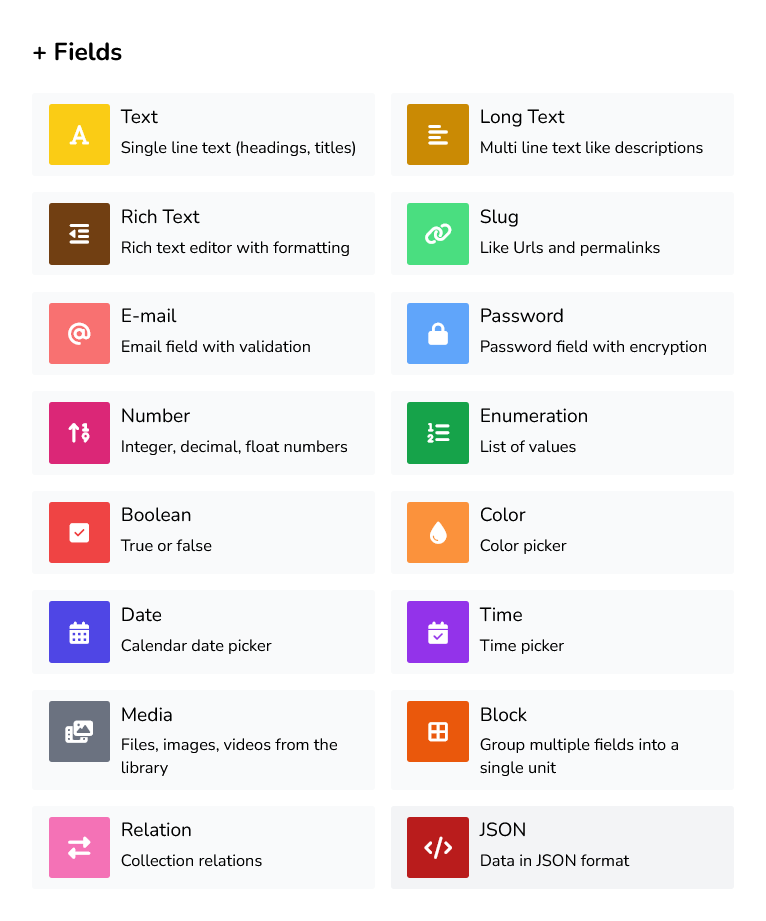
Field Parameters
Every field type has some default and additional settings according to its type.
- Label: Display name of the field
- Field Name: Database name of the field
- Description (optional): Displays a hint for the field when creating or editing content
- Placeholder (optional): Placeholder text for input fields
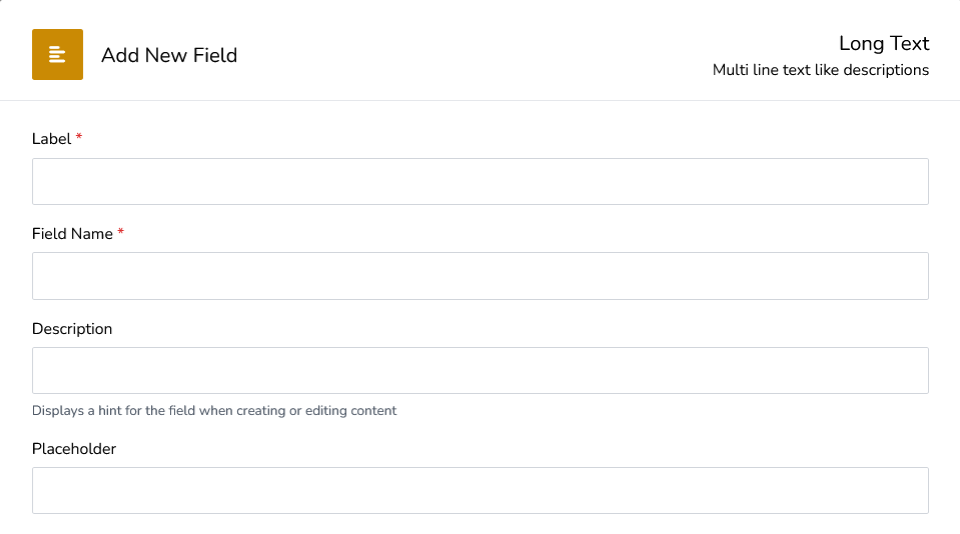
Validations
When creating content, validation options can help users to keep the content data consistent and clean.
- Required: Prevents saving content if this field is empty
- Unique: Prevents saving content if there is a record with the same content.
- Character count: Specifies a minimum and/or maximum allowed number of characters
INFO
You can write a custom error message for validations.
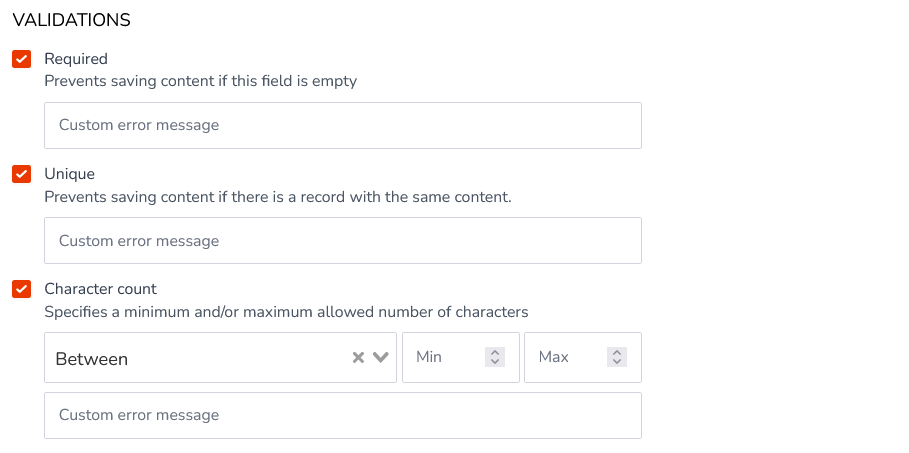
Other Options
You can also set other options for a field to control its behavior.
- Repeatable Field: Allows multiple entries for the field. It's available for text, longtext, email, number, color, date, time, and block field types.
- Hide in content list: Field will be invisible in the content list table
- Hidden in API: Field will be invisible in API.